Configuration¶
Setting Presets¶

Some controls of the P1125 have preset values that can be set to an alternate default value. Setting these presets may improve your efficiency with the P1125.
Access the Preferences page via the Menu->Preferences.
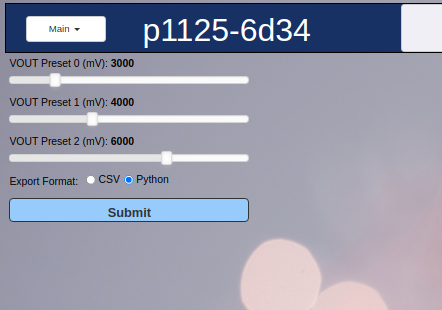
The available presets will be shown with controls to adjust them.
Press the SUBMIT button to save the settings.
To go back to the main page via Menu->Main.