Other/Misc¶
Sending Logs¶
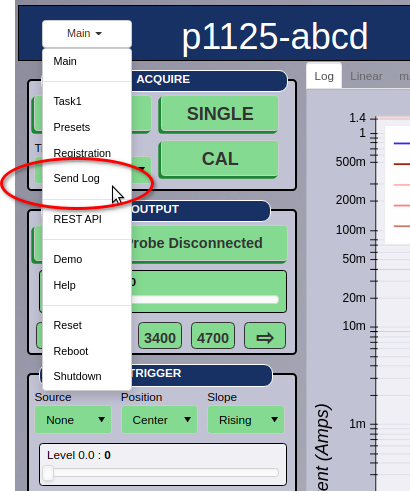
Logs are used to help diagnose problems.
Access sending logs via Menu->Send Logs.
Note
P1125 logs contain no user measurement data. Only the state of the P1125 is reported in the logs. The P1125 serial number and software version are recorded in the logs.
Note
P1125 logs are only sent by User action.
Previewing Logs¶
Logs can be retrieved, when the device is powered, by inserting a USB stick into the P1125. After inserting the USB stick, wait ~5s and then remove the USB stick and transfer to another PC. There will be a p1125 folder on the stick with several logs.
Note that one of the log files is a file with that is the IP address of the P1125. Using a USB stick to retrieve the logs is one way to find the P1125 IP address. See also
Shutting Down¶
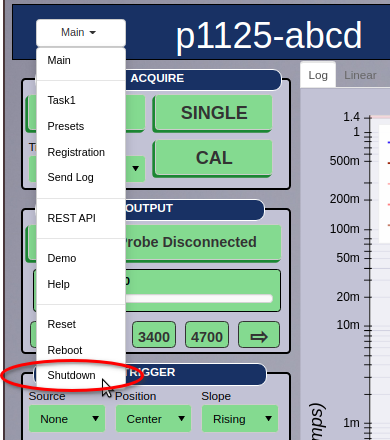
The P1125 runs on a Raspberry Pi 4B running standard Dietpi OS on an SD card.
It is best practice to shutdown the OS via Main->Shutdown.